IMPORTANT Registration Information for Fall 2020
Dear New Student,
Congratulations and welcome to Wake Forest University on behalf of the Office of the University Registrar! Let us acknowledge and extend gratitude for your patience and understanding as the University navigates addressing how to best open the University in light of the COVID-19 pandemic. We know you have been eagerly awaiting more details regarding Fall 2020 and more specifically your courses. Please read this in its entirety as it contains pertinent details regarding registration for your Fall 2020 course schedule.
Important Dates
- July 27-31: Rounds of registration for Fall 2020 courses
- August 24: Add/drop begins – you will be permitted to make adjustments to your Fall 2020 schedule after consulting with your Lower Division Adviser (see Academic Services Calendar for add/drop deadlines for Fall 2020)
- August 26: First Day of Classes
Rounds of Registration
Registration will occur in two rounds between July 27-31. Your first round will occur starting at your randomly assigned registration time on Monday, July 27 through 11:59 PM EDT on Tuesday, July 28. You can add up to eight credit hours during this first round. (Note: if you have been pre-registered for a Living Learning Community or CHM 123, those hours are excluded from your allotted eight credit hours.) Your access will close overnight and reopen starting at your assigned time for the second round on Wednesday, July 29 during which you can complete the remainder of your Fall 2020 course schedule. A typical course schedule consists of an average of 15 hours per semester. A minimum of 12 hours is required to retain full-time status. If you so choose, you may register for up to 17 hours maximum per semester, without needing to seek special permission. Your access to registration will remain open until Friday, July 31 at 11:59 PM EDT.
View Your Registration Time Tickets
As illustrated in your Forestry 101 Registration Guide, you can view your registration time tickets by logging in to the Registration Portal or going through WIN>Virtual Campus>Registration Portal.
From the Registration Portal>Prepare for Registration>Select Fall 2020.
Check your student status and holds to ensure they display checkmarks. Note that your Time Ticket will display an exclamation point until it is your time to register.
You will find three start times posted. The first time listed is your Round 1 start time (July 27-28). The second time listed is your Round 2 start time (July 29 -31). The third time listed is the open add/drop period that coincides with the start of the Fall 2020 semester. You are permitted to make adjustments to your Fall 2020 schedule after consulting with your Lower Division Adviser.
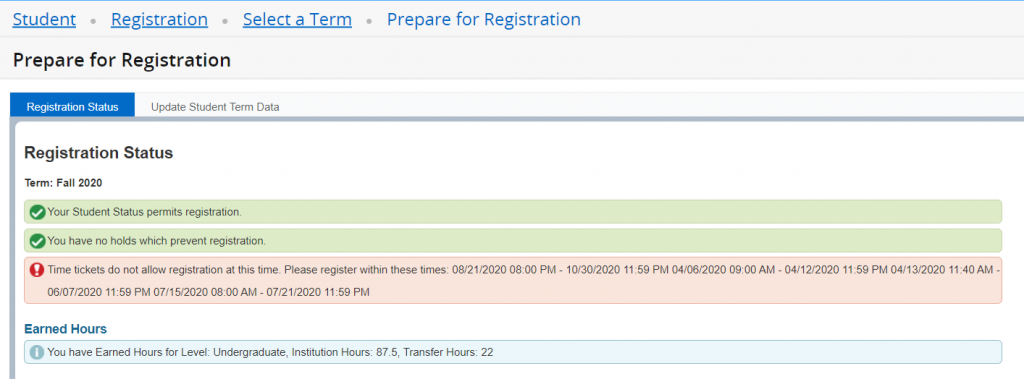
Course Modalities
Faculty selected one of four modalities for each of their courses: (1) Face-to-Face, (2) Blended – Online Pathway, (3) Blended-Traditional, and (4) Online. Please review here for more information about course modalities.
If you will not be in Winston-Salem this fall, it is critical for you to select courses offered in the ONLINE and/or BLENDED-ONLINE PATHWAY modalities. If you will be in Winston-Salem, ANY of the modalities might work for you.
Search for Courses Based on Modality
From the Registration Portal, select Browse Classes>Select Fall 2020. You can search for courses based on modality by clicking the “Attribute” box and selecting one from the dropdown.
Course modalities will appear as part of the course title and in the attributes. Please keep in mind that continued updates to the Fall 2020 course schedule may occur subject to pandemic driven changes to the University’s plan.
You can adjust/expand the “Title” column in your search results by dragging the right-hand side of the column until the full course titles are visible. You can also hover over or click the course title. If a title is missing the modality, it may be due to the special characteristics of the course (e.g., individual research, independent study).
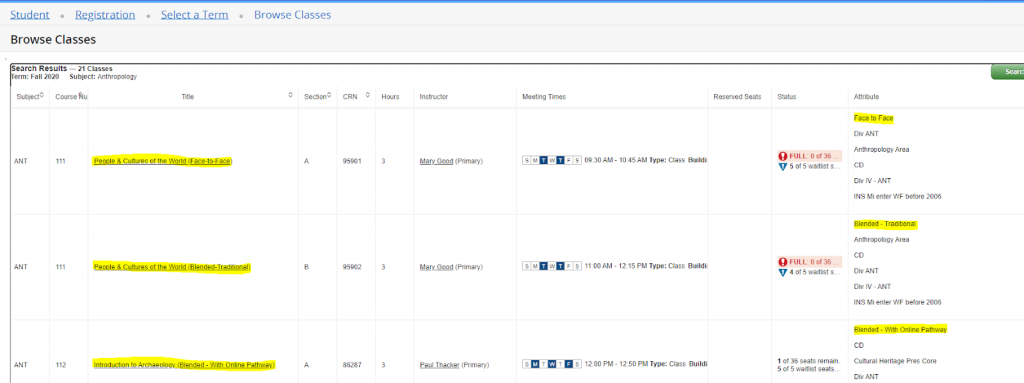
Next Steps
- Familiarize yourself with the registration how-to webpage.
- Watch the Registration Portal video for a general introduction to the tool.
- Review the Academics section of Forestry 101 and the New Student website. Planning for Registration provides a comprehensive list of resources to aid you in course selection.
- Create Plans: Follow steps 4-8 in the Registration Guide to create your Round I and Round II registration plans prior to your Round I registration time on July 27. You should consider reviewing and revising your Round II registration plan as needed prior to your registration time on July 29.
- Register for Fall 2020 courses July 27-31: Follow steps 9-10 in the Registration Guide to register.
- Bookmark the Academic Services Calendar so that you are aware of all important academic dates and deadlines.
As emphasized by President Hatch, the health and safety of the Wake Forest community is our top priority. We appreciate your continued patience, understanding, and flexibility as we all work to navigate and adapt to these challenging circumstances.
Best wishes,
The Office of the University Registrar
